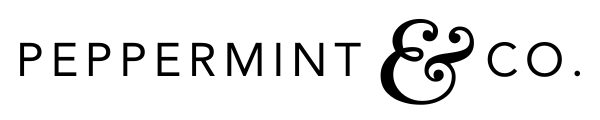How To Plan a Virtual Wedding! Thank you, technology! Now, planning a virtual wedding in your own home or rented space is manageable! Your wedding day might take on a different approach with your virtual guests watching your live stream, but nevertheless, it will be amazing!
- Speak to a pro wedding consultant
- Get a stable internet connection
- Use the right equipment
- Choose a platform
- Send out virtual invites
- Identify your location
- Style
- Entertainment
- Consider the total number of people in your home / space
- Day-of wedding timeline
- Do a dry run
- Say I Do!
This site contains affiliate links. For more info, please see our full disclosure.
How to plan a virtual wedding! Let’s get started!
Probably one of the things that the pandemic had let us come up with, is to plan and host a live-stream virtual wedding. This might mean that you are only live streaming your wedding ceremony, or maybe also including all the details in your reception like your first dance, cake cutting, or even the party!
1. Speak to a pro wedding consultant

Even if you are not planning on hiring a full wedding planner, speak to a wedding consultant to organize your thoughts and plans. This can also help you with the execution moving forward. Speaking to a pro puts many things in perspective and gives you pro insights to help you move forward with your planning, ensuring you got the process working for you!
Share your ideas, plans, budget, needs, and concerns so that you can start off on the right foot when planning your virtual wedding.
Later on, as you start putting things together and think you will need more help, you can consider hiring a day-of coordinator.
** PRO TIP: Create your own wedding email. Create an email account specifically for your wedding – “the.wedding.joe.and.jane@gmail.com” (this is just an example). This will help you put everything together in one place. Also, manage the calendar for bookings and deadlines.
When you book appts on your wedding email calendar, invite your personal email so you can also see them on your personal calendar! Having a separate personal/work and wedding email will make you more focused and organized!
2. Get a stable internet connection (important when figuring out How To Plan a Virtual Wedding)

If you’re hosting a live event online, especially planning a virtual wedding in your house, backyard, or rental space, you would want to ensure that you have a fast and stable internet connection. Run a speed test days or even weeks before your wedding so that you will have time to resolve any issues (even increase speed for your wedding month!) with your internet provider.
** PRO TIP: #1 Ensure to run the test on the actual device you will use for the ceremony. Have a “trial run” with some of your friends or family to get a feel of the event.
** PRO TIP #2: Depending on the software/app/platform you will use, you can record the event. So for the “trial run,” record it, so you can see how many mics you’ll need to be heard better, where the lighting should be, which angle is best for the camera, and just overall practicing the event’s flow.
3. Use the right equipment

As important as a strong internet connection, using the right equipment is vital in hosting a successful virtual event. Choose a device with the best video quality and could pick up good audio.
If you’re using a tablet or a mobile phone, it may be wise to invest in a tripod (with wheels!) or stand so that your device will be stable throughout the ceremony.
** PRO TIP: If there is someone available, you can ask them (or hire someone) to operate the device and take care of the other tech stuff for the wedding so that you won’t have to worry about it.
One good thing about the tripod with wheels is that it can easily be moved around without shaking the video so that you can share different views with your guests. Planning a virtual wedding should include delegation of tasks, so there is no cramming on the day of.
4. Choose a platform

There are a variety of streaming platforms that you can choose from, like Facebook, Instagram, YouTube Live, Zoom, LoveStream, and Wedfuly. And if you want to cater to each guest (e.g., those not on social media), you can opt to use multiple platforms.
Just be cautious with multiple platforms because that means you will need more devices and more people to control them. You can YouTube Live stream for peeps that are not very tech-savvy.
Even wedding websites like Wedsites can help you stream your wedding through their platform, making it much easier to access since your guests are already set up with their email addresses on your RSVP list on your wedding website!
** PRO TIP #1: Even if planning a virtual wedding seems like an easy thing to do, logistical details are still essential. Knowing or setting when to mute and unmute the broadcast is necessary! So no overpowering voices are coming through.
Or God forbid, someone accidentally sneezes right through the vows. This happens and is totally unavoidable, but having the “muted time frame” set will be much easier.
** PRO TIP #2: Now, depending on the type of ceremony you are doing, you might have some participation from your guests or when they can/will clap or respond; just all those participation from your guests. As you send out your invite, add a breakdown of the schedule.
So, for example, the schedule can read:
10:30 am: an opening reading by Aunt Sophia
10:45 am: a second reading by Uncle Joe
11-11:30 am: exchange of vows (please mute your mic during this time)
And so on. This helps them go through the flow better and most likely not even need a cue.
5. Send out virtual invites

After you have decided which platform to use, you can start inviting your guests so they can block out the day and time of your planned virtual wedding.
And while you’re already going the virtual route, it wouldn’t be a bad idea to send digital email invitations instead of traditional ones.
You can create your invites’ layout using Canva or get it from platforms like Greenvelope. Or you can use wedding websites like Wedsites, where you can centralize your invites, rsvp, and even update your guests easier and faster!
** PRO TIP: When you send a digital email invitation to your guests, INCLUDE A TUTORIAL or quick, easy instructions on how to set up and navigate the virtual wedding!
This will save you lots of calls and questions on how to set it up. If you do not want to do the tutorial yourself, you can find many YouTube videos that walk them through download, set-up, installation, and demo runs. These can be links you can find from the platform themselves or also on YouTube.
Just such a thoughtful way to help them. Also, this avoids that overwhelming feeling for the non-techy peeps you have on your guest list because let’s admit it, YouTube tutorials have saved us so often, especially when doing something for the first time!
6. Identify your location (one most important things when setting up and determining how to plan a virtual wedding)

Whether you’re planning a virtual wedding and have decided to hold it inside your home, in your backyard, or in a rented space, the key is to choose the right spot where you will hold (and stream) the ceremony.
Consider how the area would look on camera if it has proper lighting and what preparations you need to do to spruce up the place. Preparing- this means cleaning and de-cluttering the area or hiring a gardener if you choose to say “I do’s” in your yard.
** PRO TIP #1: You can rent backdrops if you would like to section off parts of your house that you would not like to be seen through the live stream.
** PRO TIP #2: Consider setting up a mic and speaker to ensure that the guests can hear you and vice versa, especially live streaming.
** PRO TIP #3: When streaming, consider shooting multiple angles (you’ll definitely need help with setting this up!), but the more angles captured, the more your virtual guests will feel like they’re present. Consider hiring an a/v company; they will help you record the event as well, which is really worth the investment.
7. Style

While the actual people that could physically attend your wedding are limited to you, your spouse and an officiant, and probably a few more family members, it’s not an excuse not to style your “stage”— it’s still your special day!
Plus, you have dozens or possibly hundreds of guests that will be there for your planned virtual wedding, so better prep your “space” that will be appropriate for the occasion.
You can go for simple set-up and use plants (you can also rent plants and trees!), sheer curtains, candles, string lights, or other items that are already available in your home.
Or you could also hire a stylist or a florist to set up a backdrop that will still make you and your guests swoon! Even the elegant wedding balloon design will transform your space into an “event” space!
As you would be styling your venue, you and your partner should also dress up for your wedding day. A simple dress and suit will do for an intimate, virtual wedding. But also, why not go for it and wear THEE dress and a tux for your groom—remember, you’re the superstars of this special occasion! Go all out!
** PRO TIP #1: You can also encourage your guests to dress up. This will also make for a beautiful group photo.
** PRO TIP #2: Depending on your guest count, you can send a CARE PACKAGE! How fun, right? You can include wine, a tablet/phone stand, pictures with you and them in it, significant memorabilia, and sentimental things that will make them feel really connected emotionally.
** PRO TIP #3: Even if you plan for a virtual wedding, consider hiring a photographer or a videographer to capture your day. With the Zoom platform, it’s easier to Zoom out each person on the stream for photoshoots and video messages! You still want these moments captured beautifully, and only pro photogs and videogs can do that!
8. Entertainment

Just because it’s a virtual wedding doesn’t mean that there is no need for entertainment.
There will still be some waiting time for the guests, and if you have sent them a “care package” (see above), while they are setting that up and they’re already logged on, there can be a video or photo collage playing on the screen while everyone is waiting for the stream to start.
Add some cocktail or “coffee house” music to the video to get in the mood and feel excited altogether. There might need be a need for you to DJ your own wedding.
9. Consider the total number of people in your home / space

If you are hiring a photographer, videographer, and help for the set-up and execution, you will also have precautionary measures, like ensuring they are wearing masks and face shields. If there is a guest bathroom that you can offer them to use, it will be easier to clean/sanitize after.
Consider putting up signs to avoid people bumping into each other. If you need to close off some areas, you can either block them or put up signs.
We suggest that vendors and closest family guests in your home/space still provide some cocktails and drinks.
10. Day-of wedding timeline

Creating a day-of timeline is necessary. It helps the day have a better flow. Most events (especially weddings!) have a lot of moving parts. Giving yourself, vendors, and the team a schedule/time frame to work with will make them independent and not always go to you for questions.
Create a virtual wedding program that your guests can easily follow!
11. Do a dry run

A day or two before the wedding, ask some friends to test a live stream with you to make sure everything is working. You can also explore some features of the platform you will be using, such as recording the event, testing audio (is there are a lot of echoes, etc.)
12. Say I Do!

After all the preparation for your virtual wedding, all that’s left to do is to say “I do” and share happy and not-so-happy moments with your loved one for the rest of your life.
In these challenging conditions, it’s encouraging to see couples (like you!) still wanting to celebrate their love for one another. It’s a testament that love will always win, even in times of pandemics. All the power to you! We’re here for you and sending you all the love! xo
** POST WEDDING TIP, consider hiring professional cleaners (and disinfecting!) to ensure your space is clean after the gathering!